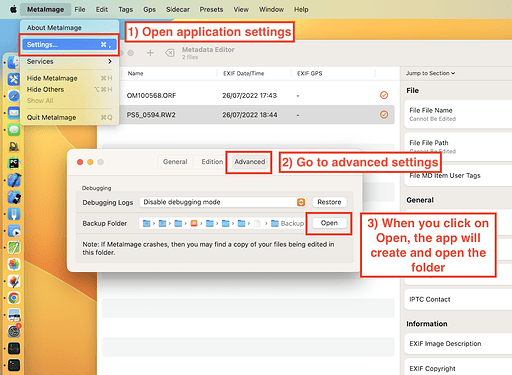I have purchased this application to modify EXIF/XMP Lens information. When I launch the application, App Store v2.0.8, it loads the information, and I can edit it, and it saves without error. I tried to reload the metadata in LightRoom and it didn’t show the changes. I reloaded the file in MetaImage and it went back the the original values. I then tried again using the Edit Raw Value option from the editor, same outcome. I am trying to modify a DNG file. I’ve tried DNG files from two different cameras with the same outcome.
I searched on the forum, and I found this post. It seems to indicate the solution is to remove the metadata and then try to apply it again. I tried again. I double clicked the value, selected the delete option. Selected Save All Files, right click reload and the value is back to how it was originally set by the camera.
I have quit the app, granted full disk access from System Preferences and tried again. I tried DNG’s from two different cameras with the same outcome as well.