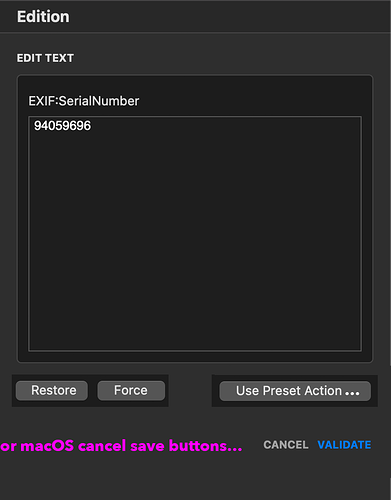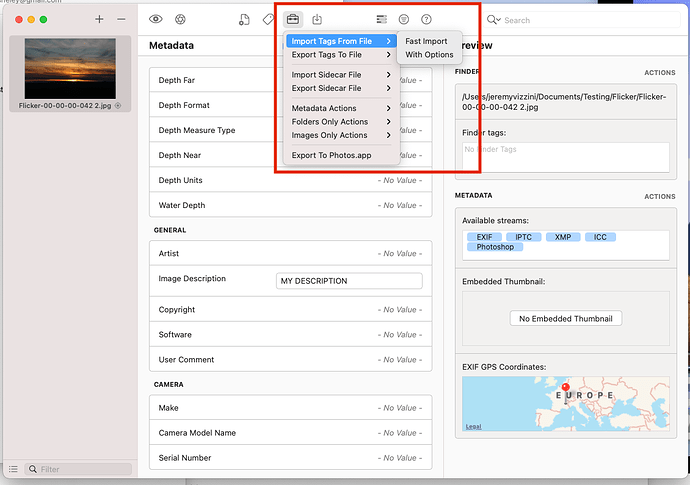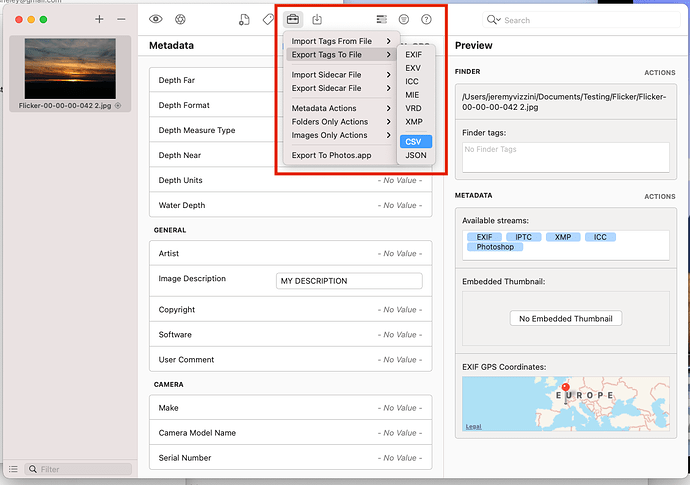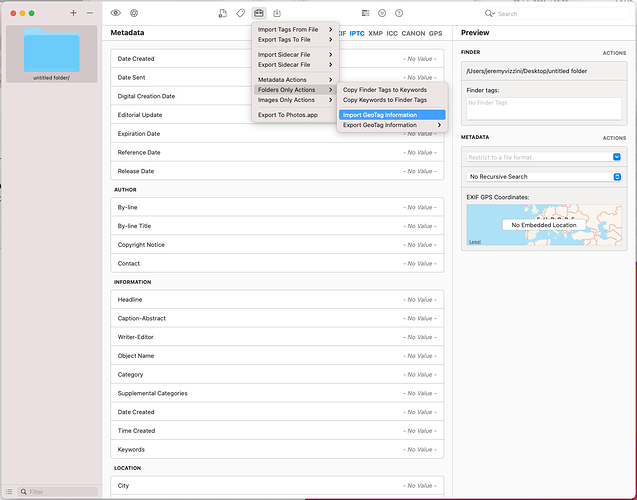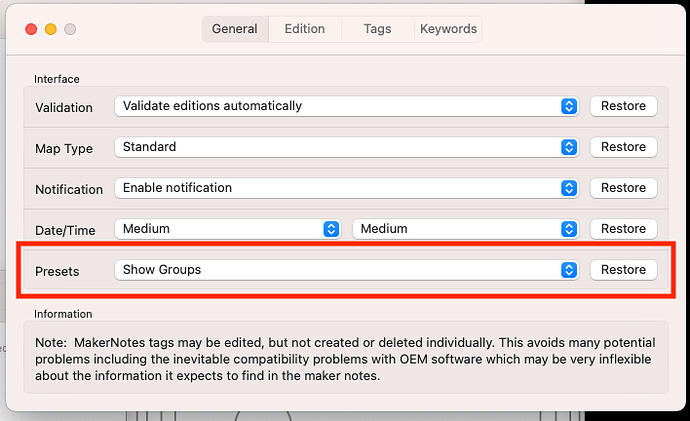We are preparing MetaImage 2: the next free major update. That’s why we need your feedback. It is essential for us that the application meets the needs of the community. Therefore, we invite you to share your use cases and the features that you would like to see in this future update.
The most important missing feature for me (and I would think many other users) would be the ability to edit metadata for movie files.
Modern phones (and dedicated cameras) almost all shoot both stills and movies, but there does not exist a good solution for editing the metadata of movie files. I think it would make sense and be tremendously useful to add this ability to MetaImage.
Thank you!
Thanks for the feedback. Adding functions related to videos is a tremendous job. That’s why I think I will make a second application for that task, unsurprisingly named MetaVideo. I’m going to finish MetaImage 2 first and then start working on MetaVideo.
Most important for me would be a synchronous editing of the description in Exif, IPTC and XMP at the same time. Like in Digikam
WebP should be supported, I’ve started using that.
Not so important, but useful:
-
Keyboard shortcuts cmd+arrow left/right should work for text editing as usual in most Mac apps for navigation to begining or end of line. I’m used to keyboard shortcuts, but in MetaImage this always throws me out of my editing. Since the recent versions don’t loose the content it is not so much of an issue as before, but still annoying.
-
The geolocation editor always opens in default magnification. It would save some time if it would open with the last view.
-
A quick switch for the map choice would be very handy.
-
Sometimes Open Street Map provides more info off road than Apple or Google maps, but I’m not sure if this is worth the effort.
-
Tooltips for the top buttons
-
Support for movies would be appreciated, but it is not really important to me. Not yet – once I start taking short clips as an addition to still photos, this would become more important. I’d prefer having this inside MetaImage, so that I can handle it altogether.
One thing that would be handy for me would be the ability to toggle on/off satellite/map view from within the GPS screen rather than setting it in the preferences.
Thanks
Thanks for your advices. I will try to make all the changes.
I love this app because I can edit all the things I need.
-
I think @Hauke is right about Keyboard Shortcuts. All the standard Mac keyboard behaviour should be supported
-
Also @Hauke is right about Tooltips – in the top bar but anywhere icons represent tools. Maybe the top bar could be implemented as a standard Mac toolbar, which will ensure the app toolbar has icons, labels, or icons and labels
-
There are some other things that aren’t really Mac-like too, such as referring to a selection as a “clicked item” instead of a “selection” or “selected item”
-
The buttons and configuration of the “Edition” panel feels very Windows 7-like; I am sure there is a better way to do this – perhaps supporting standard Mac shortcuts and a tool palette? Or even better would be editing the data in the metadata field directly instead of selecting the field and editing it in the panel on the side.
-
Instead of “indefinite time” spinners in the process pop over, it would be nice to have progress bars displayed so a user can tell at a glance how far from completion the work is.
-
Extra credit would be an a library of Automator Actions that could be used using Automator or AppleScript or Javascript libraries for leveraging MetaImage’s awesome powers in automatic workflows.
I hope none of this is too late.
Hi,
Thank you for the feedback. It’s never too late.
-
1 and 2 - You are right. These two points are essential.
-
3 - I chose the term “clicked” instead of “selected” because if you right-click on an unselected element, the action is carried out only on the clicked element, not the selected ones.
-
4 - The position of the editing panel is a difficult choice. I listed three solutions. Making floating panel doesn’t change the problem much.
- The first solution is to edit the metadata in the data field. It was the choice I made for the first versions of MetaImage. However, this design makes the modification of several tags difficult via a multiple selection.
- The second solution is the current behavior which allows users to modify one or more tags.
- The third solution is to add a button that displays an edit view over the current window, like macOS Big Sur “open” and “save” panels. This solution requires an additional click.
-
5 - Indeed, it is a functionality to be added.
-
6 - Again, it is a functionality to be added. However, it is far too much work to release MetaImage 2 before the end of this year.
Thank you very much for the constructive comments. Do not hesitate to give me your feedback on points 3 and 4.
Jeremy,
Thanks for the considered reply. Good to know about 1, 2, 5, and even 6 which I know is a big one…
I am thinking about what you explained about 3 + 4 because the multiple edit case is a good one and I don’t use it so I never thought of it. And the editing panel maybe isn’t one of position but perhaps one of presentation and interaction. I am thinking about both those things and want to be concrete with my suggestions so you don’t have to spend a lot of time analyzing or rationalizing.
Thank you for being open to suggestions. I know it can feel like it’s easy for non-programmers to say stuff should be a certain way but can be hugely difficult to explain how some things that are possible simply aren’t feasible and that kind of thing.
Hi Jeremy,
I was thinking about this stuff. For item 3. It’s probably not a big deal as I make it out to be. I think my expectation as a user is that when I right-click/ctrl-click on a thing, it is selected and other selections are removed. In this model there is only the current selection so the term"selection" would make sense. That’s probably not what you want or intend, so I understand if you need to make a distinction.
For Item 4 I think 4.3 in your answer is good because it would be very macOS and the extra click is at least meaningful. An alternative would be to retain the edit panel in the side in its current position and re-format it. I include a hack job on a screen-grab I’ve made on currently open window.
- The Copy Cut and Paste buttons go away, because text fields have that functionality
- The Erase, Restore and Force move to below the editing field (relabelled to conform to macOS capitalization maybe) and Use Preset Action… could be shortened to Use Preset… and emphasized with a cog icon if that’s the route you want users to use. Erase could be dropped all-together because the user presumably knows how a text field works
- Cancel and Validate (Save?) move into last place as the user reads from top down.
The interaction sequence becomes from top to bottom left to right
- Select photo/s to edit
- Select fields to edit
- Edit values into the text field
- Take special action on the text using Restore, Force, or Use Preset…
- Cancel or Save the work
I know this is work and it may not fit with the model you are trying to capture. And I certainly won’t be disappointed in the app if you choose to handle the stuff in a different way.
Thank you very much for this quality response. I don’t know yet how this will all look in the end. At the moment, I am still working on the engine of the application. I take note of everything that has been said here. Maybe I’ll make the interface adjustable in the preferences so that each user can get the best interface.
I would think it would be an asset to allow Metadata to export selected tags into a CSV file. With that would come the ability to import a CSV file as well, add them to the images already loaded and update their metatags.
What is the current projected release date for MetaImage 2?
Edit: I can’t seem to find if this is already possible, but it would be awesome if one could batch edit photo GPS location with CSV og GPX files.
Hi Kartmann,
What is the current projected release date for MetaImage 2?
MetaImage 2 has taken many delays. Hopefully, the update comes out this fall or, at worst, this winter.
Edit: I can’t seem to find if this is already possible, but it would be awesome if one could batch edit photo GPS location with CSV og GPX files.
You can directly import the folder containing the images and choose to use a GPX file via the menu in order to synchronize the dates.
Thanks Jeremy, I’ll try that. I have been trying to fix the DateTimeOriginal of individual frames extracted from a time lapse video. The process is taken hours to complete, so I am wondering if such processing times are to be expected when edit EXIF data in batches of about 10 000 photos?
Edit: I tried to inject the GPX file into the folder as your screenshot shows, but nothing happened. The spinning wheel spun for some moments, but no metadata was added.
Hi,
This is a simple one (famous last words). I started creating presets and putting them into groups like gps and keywords. However, the groups do not show when selecting a preset, they are all bunched together.
It would be nice to see the group names reflected in the dropdown.
So rather than clicking on the “Preset icon” and getting:
- Holidays
- my home address
- my work address
We could get:
- Keywords
Holidays - GPS
my home address
my work address
Thanks.
Ed
Hi, I am sorry for the delay. I did not see the notification.
The time depends on a lot of detail. The application uses a secure process for saving modifications. The app creates a copy of the image being edited, modifies this copy, checks that the new image is not corrupted, and finally replaces the old image with the edited copy. This procedure can even be more complex because of the sandboxing.
First of all, I encourage you to give full disk access to MetaImage in macOS preferences to get better performance. Then if injecting the GPX file into the folder as shown in the screenshot, you can send me an email at hi@neededapps.com, I will investigate the problem with you. The problem may be due to time syncing.