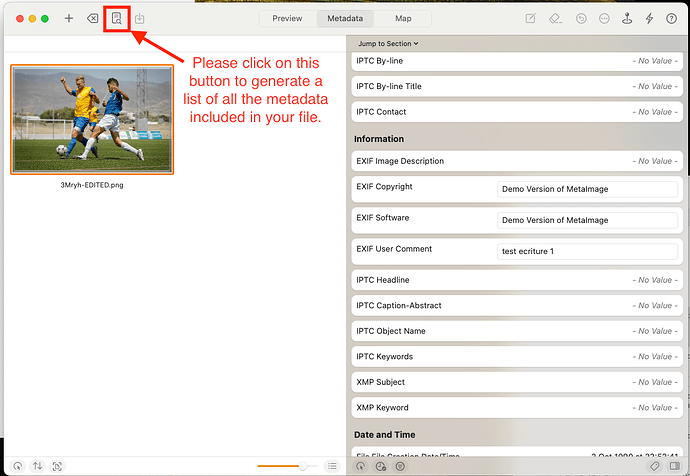I am using MetaImage to remove and replace Exif data in image files. I have several cameras, but so far I’ve only tried with the Fuji GFX100.
First, I edited all of the camera data out and replaced it with a different camera and lens. But when I open the files after that in Photoshop and look at the Camera data, the camera lens remains, and although the new camera data appears, the old camera serial number persists.
I next tried to remove all of the Exif information in MetaImage. Using Erase All Tags. But when I try and open the image in Photoshop after that, it no longer recognizes the TIFF file and says it cannot open due to corrupted data.
Mac: Ventura 13.4.1
Can’t upload images here either: An error occurred: Sorry, new users can only put one embedded media item in a post.
This program simply does not work. In the first image I have replaced the meta data with new camera data, but the Fuji Camera data persists. In the second image I erased all of the camera data and lens data, but that data persists.
How can I make this program work? It’s not deleting or modifying the camera data as expected. The old data persists no matter what I triy.
Hello,
With MetaImage, you have the freedom to meticulously customize your files by editing metadata. However, this freedom requires you to uphold consistency. While JPEG or PNG files allow for freely modifying or removing EXIF and IPTC metadata, RAW formats like yours rely on specific EXIF fields. Altering critical values such as lens or make can disrupt decoding by photo viewing applications. To prevent this, it’s crucial to restore the original values of these essential tags. Afterwards, you can adjust non-decoding metadata like GPS location or image description, along with hundreds of other tags.
If you suspect that you’ve deleted some metadata but can still see them, I recommend using the Inspect action to thoroughly review all metadata included in your files. MetaImage supports thousands of tags, not all of which are displayed by default. Simply click on the tags to add them to the default display list.
Thanks. That was very helpful! I was able to find and edit the lens and camera serial numbers after this.