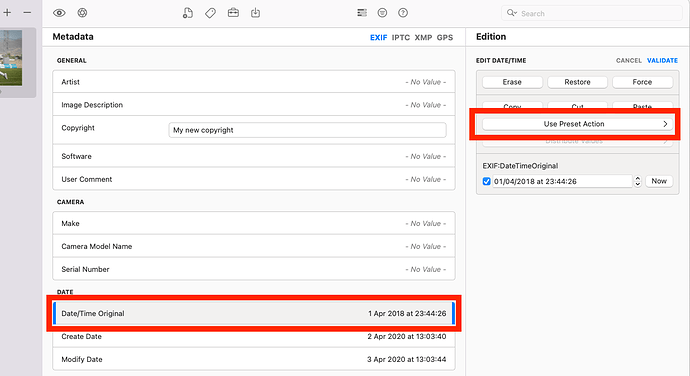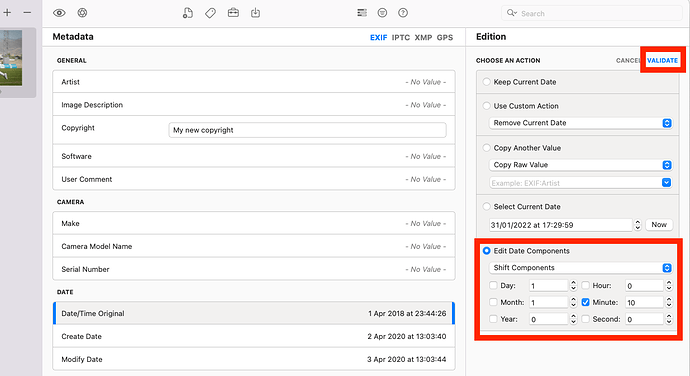Is there a way to set the timezone offset when entering a date/time in EXIF? This is for adding date/time to film scans that have no date/time info now. This is not about a digital camera set with the wrong time that needs to be adjusted/corrected.
e.g. I scanned film of some photos I took in New Zealand, +21 hours ahead of Pacific Time I’m in now. In other examples, I’ve also taken photos in Central Time, Eastern Time, Hawaii, Alaska, etc. If I put in that I took a photo on Feb 22, 2002 at 7:00pm, without specifying that should be in New Zealand Daylight Time, I’m assuming it’s putting in Pacific Time (since that’s my current system time on my computer)?
From other Googling, it looks like the EXIF standard does allow putting in the timezone into the date, e.g. “2002:02:22 19:00:00.00+13:00”… but I don’t see a corresponding setting or option to specify the timezone in the Metaimage Edit Date/Time box.
If Metaimage is just reading my laptops current system time, is my workaround to simply change my system time to NZDT? Or do I need to do the math to figure out that 7pm on Feb 22 in NZ was 10pm Feb 21 in Pacific Time and enter that instead?
If this doesn’t currently exist, this would be a nice feature addition. Even better with some intelligence that you set the Date, Time, and Timezone, and based on Date & Timezone, it would also know whether there is Daylight Savings in effect or not (e.g. is the offset supposed to be +12 or +13 based on the date). This would help since some states (like AZ) and countries (like India) don’t shift times at all so you’d have to be mindful of adding the extra +1 or not adding +1 on a particular date… or different countries start/end Daylight Savings at different times… e.g. on some dates, NZ is +21 hours ahead of Pacific time (when they’re on Daylight and we’re on Standard), on other dates it is only +20 (when we’re both on Standard), then for other dates it is +19 (when they’re on Standard and we’re on Daylight). It would be nice to just be able to set the date/time and timezone and the math for adjustments/offsets happens in the backend.
Thank you very much for the amazing suggestion. Indeed, doing the math is really not user-friendly. I’m working hard on the next version of MetaImage (free major update). I’m going to add an option to do +1+2… So no more math is needed. It is difficult to set the timezone by country because some countries like France change time zones during the year (summertime and wintertime).
At the moment, one alternative solution is to set the date as expected with no time zone and then use a preset action to shift the date. You can shift minutes, hours, …
Thanks for the info. So regarding current behavior, is MetaImage just using my laptop’s current system time to set the timezone offset (in my case, Pacific Standard Time, UTC-8)? If I enter Jan 31, 2022 12:03pm, is it writing the EXIF data as “2022:01:31 12:03:00.00-08:00” based on i’m in Pacific Standard Time? Or is it writing it with no offset at all and setting it as 12pm GMT/UTC (+00:00)?
I definitely see how the Shift Components function could be useful in situations where I have an incorrect date on photos already; e.g. I left my digital camera on PST, but travelled to EST and forgot to adjust the time, so I could use the Shift Components function to add +3 hours to all my photos (i.e. photo says 12pm but in EST that should have said 3pm). But even here, adding some additional features for handling timezones would even be an improvement… if there is a timezone offset stored in the EXIF data, being able to change the offset too would be useful for any apps that try to read the time information later… e.g. is it reading my 3pm example as 3pm in PST, or 3pm in EST? So updating the EXIF data from “2022:01:31 12:03:00.00-08:00” to “2022:01:31 15:03:00.00-05:00” (both the hours and the offset), would be helpful too.
The current version of MetaImage never writes timezone as defined in the EXIF standard. However, the app supports the metadata tag EXIF:TimeZoneOffset if you need. This tag is not displayed by default and can be added to the preferences.
The real problem is that MetaImage does not support adding time zones for IPTC date tags, and the IPTC standard does not provide a timezone tag.
Hi Jeremy, so to check my understanding… using the previous example of Jan 31, 2022 12:03pm… if MetaImage isn’t setting the timezone offset, is it writing the date like: “2022:01:31 12:03:00.00+00:00”? Or “2022:01:31 12:03:00.00" without the +/-xx:xx after the time? In either case, this essentially is writing it as a UTC time, right? If that’s the case, then layering in the EXIF:TimeZoneOffset tag… Is that where I’d add in the -8 or +19 etc?
Yes the EXIF date format is “2022:01:31 12:03:00.00" and +8 or +19 in the EXIF:TimeZoneOffset.
You should note that this is not the case for IPTC date tags. IPTC format is “2022:01:31 12:03:00.00+00:00”.