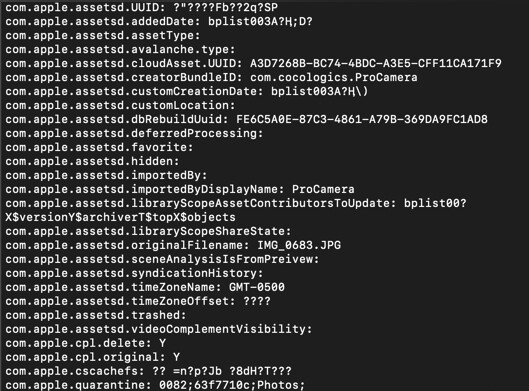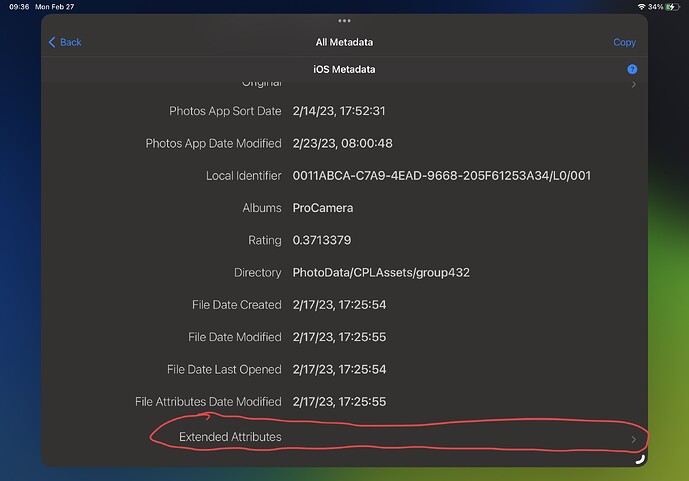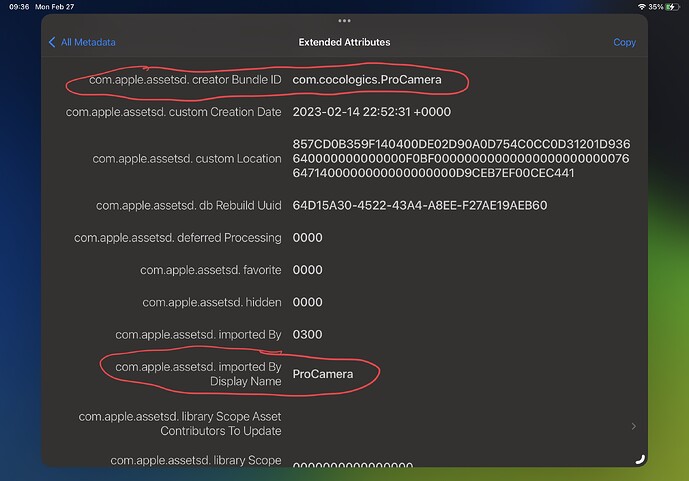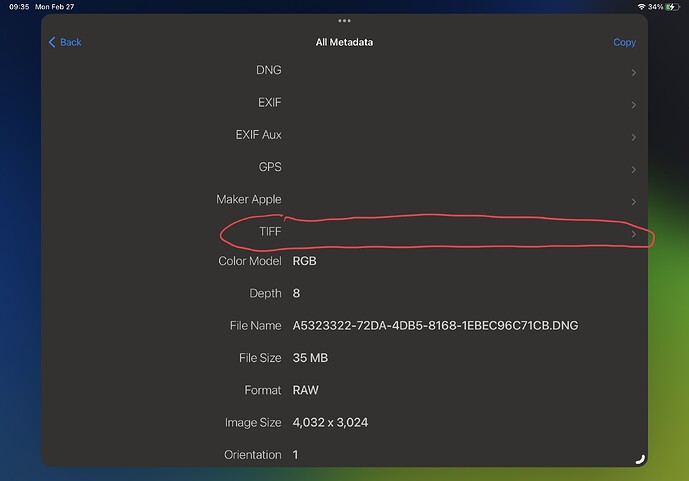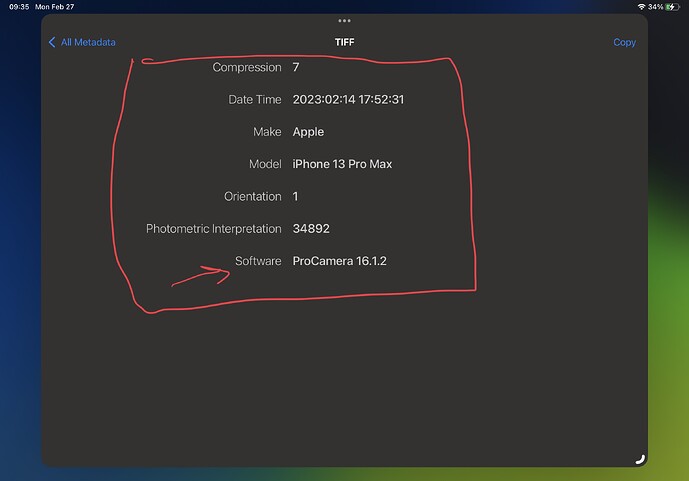Would it be possible to add a section to the metadata display that shows all the extended attributes of the image(s), please?
For example, I’d like to be able to see this information inside of MetaImage (and maybe even edit it!):
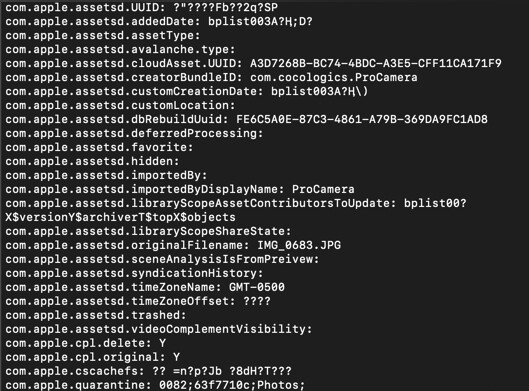
I apologize if this feature already exists. I haven’t found a way to do it yet in MetaImage.
Thanks!
Hello there,
The tags above are not supported because they do not correspond to in-file metadata. Moreover, reading these tags requires a second process that slows the import of files. At the moment MetaImage only supports a few fake tags :
- FileDirectory
- FileCreateDate
- FileModifyDate
- FileName
- FilePath
- FileTypeExtension
- MDItemUserTags
- MIMEType
Do you need a tag in particular that I could add in another way?
Thank you for your contribution.
Hi Jérémy,
Mostly, I just need the importedByDisplayName value. If that is null then maybe the creatorBundleID.
In iOS and iPadOS, I get that value from the Photos Info sheet. It’s the “Saved from ProCamera” item in the screenshot below:
The Photos Info sheet in macOS, however, omits that information and I don’t know why. I was hoping that MetaImage would be able to display it.
I use more than one camera app on my iPhone, and that tag helps me sort and decide which images to edit.
NB: The TIFF “Software” tag sometimes contains the same info, but it’s not consistent. For example, ProCamera fills in the correct ProCamera software name and version, while ReeFlex fills in the default iOS version.
For reference, both metadata apps I use in iOS expose the TIFF tags and the xattr tags I mentioned in my first post. But that’s iOS and not macOS so the mechanism for accessing that info is probably very different.
Cheers,
Jeff
I hadn’t seen this little mention to the camera in iOS. To add it to MetaImage, I have to understand how Photos retrieves this info. Does a tag appear with the value ProCamera when you list the file tags with the inspector in MetaImage?
I don’t want to add a step that launches the xattr process that will slow down the whole reading process.
Using “The Photo Investigator” app in iOS/iPadOS (Link: The Photo Investigator on the App Store), I can drill down in two places to find similar tags. I know one of those tags is part of the xattr process, but the other one may be a file tag. I don’t know for sure. Screenshots show how to get there, but I have to put them in 4 separate posts according to the forum software.
Going down the xattr path:
Going down the TIFF path:
Now, the TIFF path:
Continuing down the TIFF path:
Hope this helps!
I am sorry for the delay.
I think the TIFF:Software tag in Photo investigator corresponds to the EXIF:Software tag in MetaImage. Can you do the verification? To do it, simply display the list of tags contained in your file using the inspector.
You can also send me a copy of the image in a zip by email at hi@neededapps.com. I will check by myself.
No worries about the delay. Your reply was timely.
As far as I can tell, you are correct. The TIFF>Software value reported in The Photo Investigator corresponds to the EXIF>Software value in MetaImage.
I know to look at EXIF Software now, so that is a big help. Thank you!