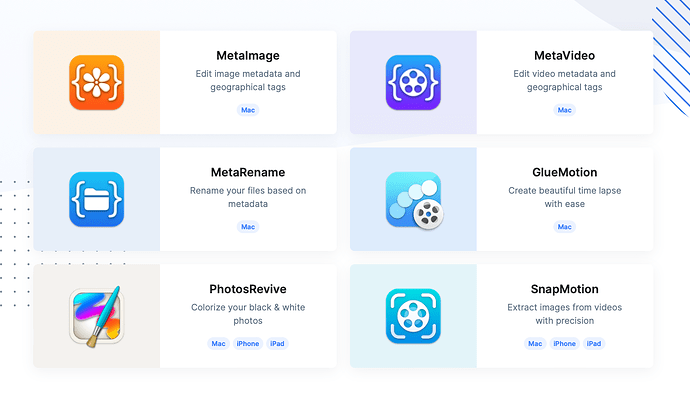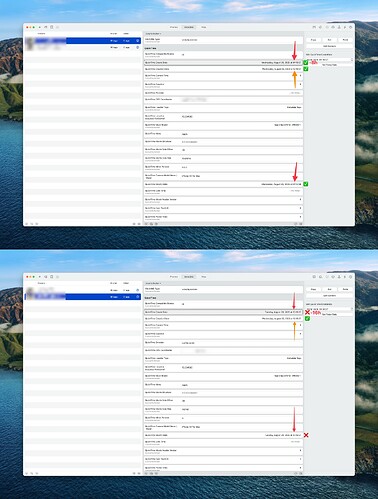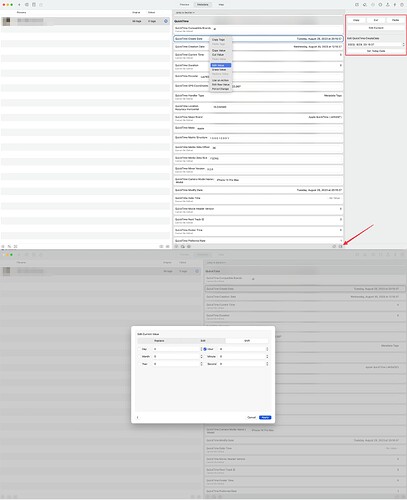I am thinking about making a second app for video metadata editing called MetaVideo. That’s why I would like to know what you think about it. Do you need some features? Is making a second app a good choice? It is essential that the application meets the community’s needs. Therefore, I invite you to share your use cases.
YES PLEASE!!!
I can’t understand why no one has answered this yet! I don’t think almost anyone (of us normal users) is currently able to change the metadata of a video in such a way that it causes chaos in the Apple Cloud. I’ve been trying to find a program for a day. NOTHING!!! I have had METAIMAGE for a long time and I am extremely satisfied!!! I wouldn’t care if video is implemented in Mataimage or if a separate program is created! I would gladly pay for it!! An app that can do both would certainly be much faster and more elegant.
Thank you for the message!! I think exactly the same, but people don’t think so. I am slowly implementing MetaVideo in my spare time, maybe for a release in 2023.
Yes, definitely- I was already seeking for a solution for my Sony Alpha Videos Workflow the last few days.
Are you also considering making the MetaImage and possibly MetaVideo Apps as a bundle, and even more importantly: as iPad/iOS apps?
Happy to help with testing!
Thanks & greets from the eastern alps, Austria…
Jo
Thanks!! a bundle with MetaImage and MetaVideo will be available for sure!! The iPad/iOS apps are a dream even for me, maybe in 2024.
Yes please!! I also cannot believe this hasn’t been resolved. The features I personally need are changing the date and inputting GPS coordinates.
Currently if you edit a video, it strips the location data, and replaces the date with the export date. iPad app would be aweosme
Awesome! I have been waiting for something like this. Does MetaVideo do gpx files?
MetaVideo supports GPX inputs for folders opened in the app. However the current GPX format was designed to support EXIF GPS coordinates and GPS date stamps, which are rare in video files. If you have a different format of GPX file with a different set of tags that you would like to see supported, please share it with me and I will consider adding it in a future update.
I do a lot of work with GoPro GPMF data. There are several tools that let me export that data to .gpx, but very few tools that let me embed GPS data back into the .mp4 file ones the videofile has been edited once.
Do not hesitate to send me a sample file so I will try to support it.
I will send you a Google Drive shared folder url in the pm. Thanks!
MetaVideo is the best program for video metadata I have ever used on PC and Mac, I just waited for it to appear, it will save the messy metadata of videos I have owned for more than ten years, thank you very much Your contribution! Here I have a function proposed, if it can be done, it will make MetaVideo more perfect. HandBrake is a very good video conversion program, but it has a fatal flaw: it removes all metadata, does not keep any metadata, and sets the creation date to the current time. Not just HandBrake, I’ve used a lot of video conversion programs and they all handle metadata really badly. If I want to restore the metadata of the converted video, I must manually use MetaVideo to read the original video, and then copy the metadata to the new video, and also need to filter some metadata to be compatible with the format of the new video, this method Good for a small number of videos, but for a large number of videos, it will be a very tedious job. It will be a very good function if MetaVideo can exchange metadata of all original videos and new videos with one click! I’m looking forward to it.
Thank for the suggestion. I added it to my TODO list.
I am in the East Eighth District. Usually, my video “QuickTime Create Date” will be 8 hours less than “QuickTime Creation Date”. At this time, the video can be displayed as “QuickTime Creation Date” correctly on iOS or macOS. But it is actually determined by adding 8 hours to the “QuickTime Create Date”, but when I use some video conversion program to preserve the metadata, when the new video is processing the metadata, it will mistakenly add the "QuickTime Creation Date "Reduced two 8 hours, resulting in “QuickTime Create Date” being 16 hours less than “QuickTime Creation Date”, and the time displayed on iOS and macOS is 8 hours less than the normal time. Before the video conversion program fixes this error, I have to use MetaVideo to correct this error. When adjusting the time, I found that there is no function to adjust according to the time zone, such as adding 8 hours to a certain time. If There is this function, and it can be set as an action or a preset, which will improve the efficiency of batch modification. I believe more people need this feature for more than just this reason.
Hello there,
You should be able to create a preset to shift the hours. Simply create a preset and select the option to edit the date, following the same method outlined in this article.
Let me know if it works.
Best regards
Thank you, I have found the reason. The reason is that I have left the sidebar open. When selecting edit values, only the simple date editing function on the right will appear. After closing the sidebar, there are more functions for editing values to edit dates. Thank you again, MetaVideo has made me feel great again.