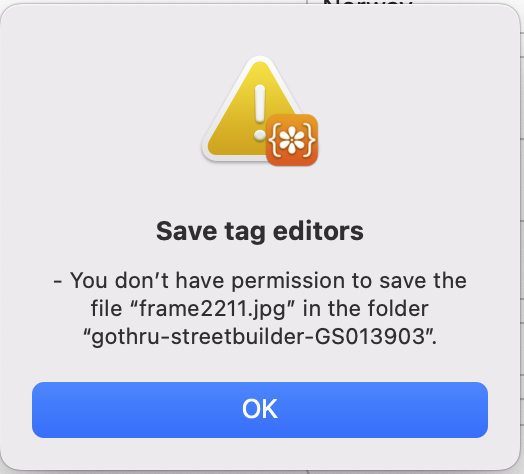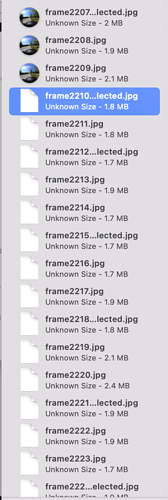Hi, I am really struggling to get MetaImage working.
I am running it on a Mac mini M1. I am the administrator, so it makes no sense I don’t have permission to edit files in my pictures folder.
I also get the error code afpAccessDenied -5000 sometimes.
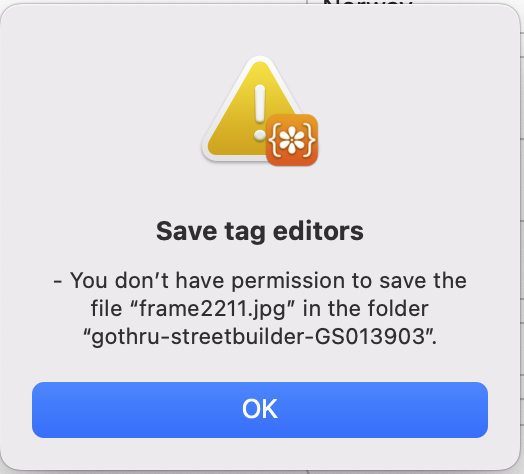
After some further investigation it seems like MetaImage is unable to import all the photos in the folder.
The issue seems to be only with the App Store version. I purchased a license from the NeededApps website, and this version does not have the same issue.
Hello there,
I am sorry for the bug.
I already got this kind of problem with GlueMotion. The App Store version of MetaImage is sandboxed. A sandboxed app is allowed to get access to approximately 3000 images and not more. So if you open the files individually, by drag and drop, for example, the problem may occur.
Do you think it may be the cause of the problem? Can you try to open the folder instead? Does the problem occur if you give full disk access in the system preferences?
Seems to be a sandboxing issue where there is a cap on max number of files the app can access. For me, MetaImage (App Store version) always stops at 2210 pictures. I gave MetaImage full-disk access, restarted my system, and the problem persisted.
The solution is to open (or drag and drop) the folder containing the 2210 files. This way, the sandbox will count only one access to the disk. Let me know if it works?
For now I am using the web downloaded version of MetaImage, but I’ll try with the AppStore version early next week.