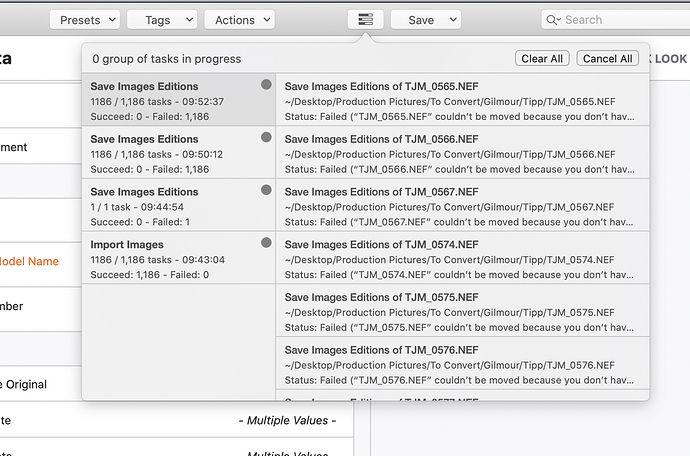Hey all - I am getting an error that starts with "Failed: (“photo name” couldn’t be moved because you don’t hav…).
I am not able to see the entire message, nor able to see an error log - any clue as to what I am finding failure with?
4 or 5 hundred gig free so there is plenty of space.
Hi,
Thank you vey much for your feedback about MetaImage.
I think the problem is due to the sandboxing. I will need time to investigate in order to fix the issue in a future update. The simplest way to solve the problem on your machine is to give the “Full Disk Access” to MetaImage. To do it, you have to open the application “System preferences”, section “Security & Privacy” / “Privacy” / “Full Disk Access”. Then you just have to add MetaImage to the list.
Let me know if this solution works,
Have a nice day,
Jérémy Vizzini
Hello - yes that didn’t work.
Can you let me know the best way to process a refund for the software?
Hi,
Are your images on an external hard drive?
If you purchased the application in the Mac App Store, Apple is the seller. You have to ask the company via the form below to get a refund: https://support.apple.com/en-us/HT204084
If you purchased the app from our website, I just need your email address to deactivate the license and start the refund process.
Jérémy Vizzini