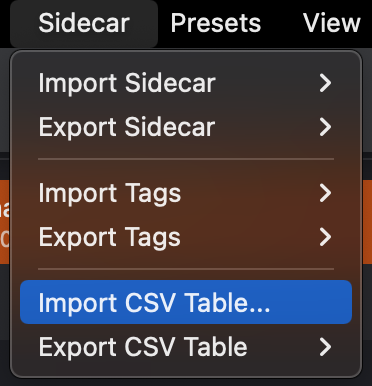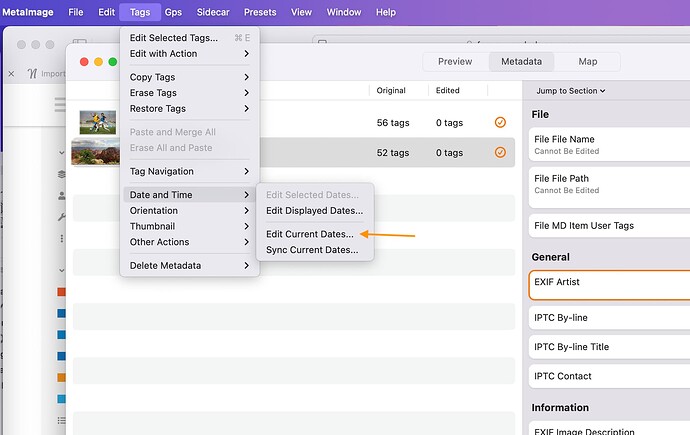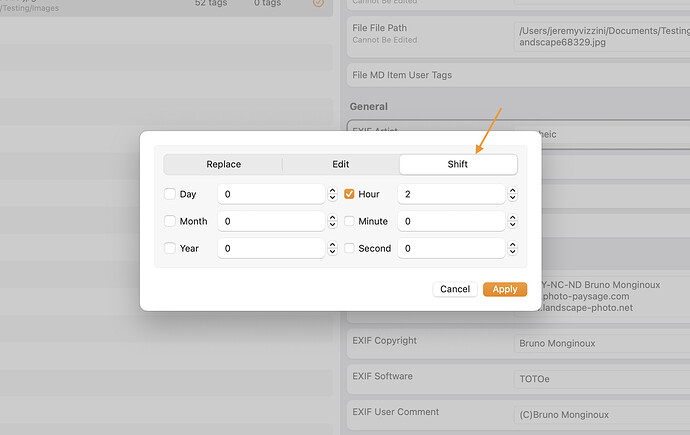Artem
November 6, 2024, 8:17pm
1
There is a task to batch change the time of photos. Changing the time with a different offset for each photo.
I ask for help from the community.
I would really like someone (preferably on video) to demonstrate how this functionality works…
Sidecar, Import CSV Table, Export CSV Table, Import Tags, Export Tags
Yes there are a new action in the main menu bar for that specific task at Tags > Date & Time
MetaImage can read the metadata of selected files and export it as a CSV file, which you can then edit using applications like PowerPoint or Keynote. MetaImage also supports re-importing the CSV file to update the metadata in your files.
However, I must admit this may not be the easiest way to update dates specifically.
Artem
November 10, 2024, 1:06pm
4
I understand that this is far from the easiest option, but it is the only way out when you need to change the time of several hundred images.
But I did not understand how it works.
Please show it on video.
My attempts have not led to any results yet…
Here’s a video demonstration: Watch here .
In the CSV file, the date format appears as 2024:08:20 21:31:22