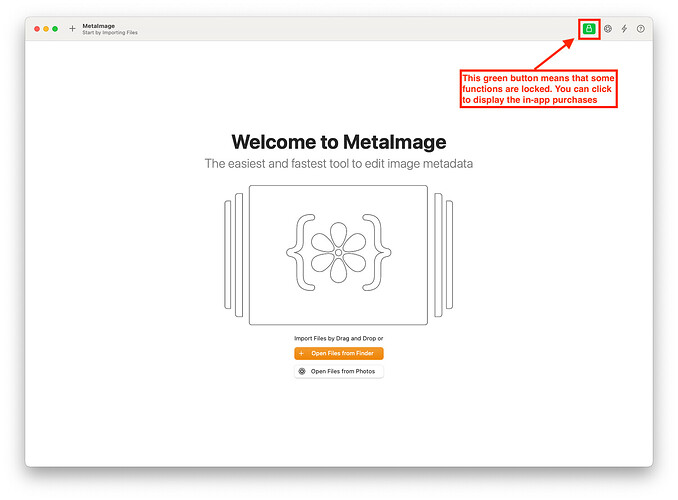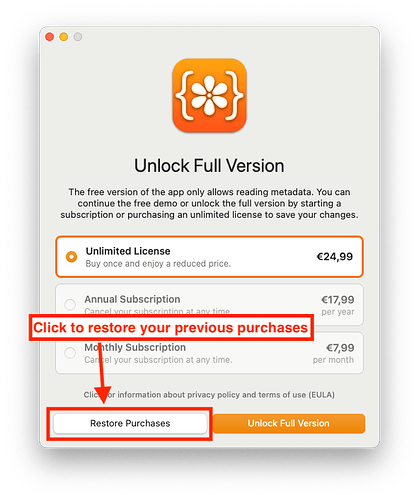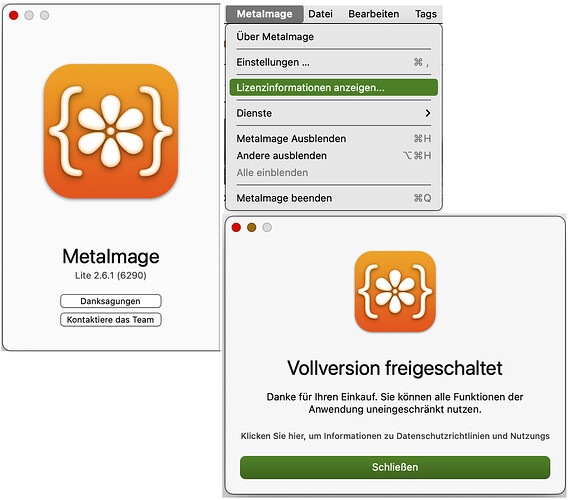Good morning, I have purchased a licence of MetaImage from the AppStore. Nevertheless, I am shown that it is a ‘Lite’ version. Why? I would have expected a full ‘Unlimited’ version. Please let me know. Thank you. Hermann Groeneveld
Hello there,
Thanks to the files you sent me by email, I can see that you downloaded MetaImage Lite from the Mac App Store and purchased the in-app purchase “Unlimited License”.
You should therefore delete any previous version of MetaImage you downloaded. Then, download MetaImage Lite for free from the Mac App Store. Click on the green button with the lock. Next, click on the “Restore Purchases” button. Even if the displayed name is MetaImage Lite, once the purchase restored, all features will be unlocked and the green button will be hidden.
I attached some screenshots.
I hope this helps.
Best regards,
Jérémy Vizzini
Dear Hermann,
I have sent multiple replies to your previous emails, but it appears there may be an issue with your email address.
I recommend that we continue our discussion on the neededapps forum.
Warm regards,
Jérémy Vizzini
Thank you for the workaround, Jérémy.
However, before I remove the Lite version of MetaImage from my computer, the following important question: I have already defined a complete workflow with numerous tags and presets, with corresponding data fields and dialogues on the user interface. How can I make sure that these settings are immediately available again when I reinstall MetaImage? Is there a possibility to save the settings and load them after the reinstallation?
Please excuse my impatience
Greetings, Hermann
Hi Jérémy.
I just see that my MetaImage version is probably just a not quite correct display of the ‘About MetaImage’ dialogue. I have already installed a full version with all functions, see the attached screenshots. So I can actually avoid the reinstallation. I can’t see any restriction of the functions of MetaImage, everything works as it should. Only the version display was misleading for me.
Nevertheless, I think it makes sense to add an answer to my previous question to the described workaround: how to save all settings in case of a reinstallation.
The complete description would certainly be well placed on your tutorial page.
Hermann
Hi Hermann,
There are two versions of MetaImage available on the Mac App Store.
- one is a paid-to-download version named “MetaImage Unlimited”
- the other one is a free-to-download version with in-app-purchase named “MetaImage Lite”
I think there is no error in the displayed title as you downloaded “MetaImage Lite”. Inside the app, you bought the “Unlimited License” in-app-purchase which gives you the same functionalities as “MetaImage Unlimited”. However, the app is still “MetaImage Lite” but completely unlocked.
You are correct, it would be more clear to add a mention like “unlocked via in-app-purchases”. You are also absolutely right about including an article for transferring settings.
Jérémy Vizzini
Thank you, Jérémy. I’m happy with that.